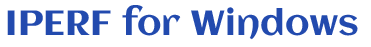Multicast circuit QoS testing with IPERF
Three computers connected to Netgear GS608 gigabit switch. Two terminal sessions on the right on Windows XP and Windows7 run IPERF as receivers, leftmost is Windows XP Sony Vaio laptop running IPERF as sender.
IPERF can generate multicast traffic. In the simplest configuration one computer is the sender, and multiple others are receivers of multicast traffic. Although it's possible to run this with just one receiver, you need two receivers to make it interesting. With multiple receivers, IPERF and Task Manager will show equal traffic on the sender and each of the receivers, which is impossible with unicast.
To be a receiver of multicast traffic, IPERF has to be in server mode. To generate the multicast traffic, IPERF has to be in client mode.
Start IPERF as a receiver, in server mode, subscribed to the multicast address 224.1.1.1:
iperf.exe -s -u -B 224.1.1.1 -i 5 -l 65500 -q 48 where:
-s |
means server mode |
-u |
use UDP |
-B 224.1.1.1 |
listen to, or subscribe to, the multicast group 224.1.1.1 |
-i 5 |
print a report every 5 seconds (more frequent ones aren't very representative) |
-l 65500 |
use close to maximum UDP packet size ( 65536) to try to maximize throughput |
-q 48 |
assign DSCP = 48 to server-to-client packets |
IPERF server starts and waits for incoming traffic.
Then start IPERF as a sender, in client mode, transmitting to the multicast address 224.1.1.1:
iperf.exe -c 224.1.1.1 -u -T 1 -b 5000m -i 5 -t 20 -l 65500 -q 46
-c 10.0.0.1 |
means client, transmitting or publishing to the multicast group 224.1.1.1 |
-u |
use UDP |
-T 1 |
number of hops (routers) for multicast traffic to cross (Caution: do not put a large number here on production networks!) |
-b 5000m |
target bandwidth to try is 5Gbit/sec (start from, say 100m, then increase until get packet loss) |
-i 5 |
print a report every 5 sec (match server setting, to avoid confusion) |
-t 20 |
run for 20 seconds (with reports every 5 seconds) |
-l 65500 |
use close to maximum UDP packet size ( 65536) to try to maximize throughput |
-q 46 |
assign DSCP = 46 to client-to-server packets |
and watch IPERF output together with Windows Task Manager's "Network" tab. Repeat tests with different DSCP values to see the difference, if any.